Preserv is a food preservation sidekick that guides users easily through food preservation, storage and composting options. Using Preserv can reduce household food waste, cut costs and increase household food storage.
The idea for Preserv was pitched for funding prior to the possibility of UI development. The requirement for the stakeholder presentation was to remain under 2 minutes. Video developed with a combination of Canva & Premiere Pro.
A Problem To Be Solved
As a gardener, I found that after a harvest I was faced with a ton of food that needed to be eaten quickly, given away, preserved for later consumption or composted. As I spoke with friends and family about this struggle, I found that surprisingly others had the same frustrations.
Through research I learned that an estimated 697 million people in the world are food insecure, yet most humans are contributing over a pound of food waste a day to landfills.
This food waste contributes the 3rd largest amount of greenhouse gasses destroying our climate.
This food waste contributes the 3rd largest amount of greenhouse gasses destroying our climate.
With the knowledge found in the desk research, I was prompted to find alternative solutions to households preserving food, storing it for later consumption and/or composting it for an environmentally beneficial option.
How Might We?
• Reduce food & environmental waste
• Educate users
• Increase household food storage
• Decrease the carbon footprint
• Inspire healthier lifestyles
• Decrease household food costs
• Connect recipes, equipment & resources
• Educate users
• Increase household food storage
• Decrease the carbon footprint
• Inspire healthier lifestyles
• Decrease household food costs
• Connect recipes, equipment & resources
Research helped to understand the differences in people’s experiences, attitudes and behaviors as they relate to their food waste, preserving and composting habits.
Early Insights
My target audience was limited to adults over 25 yrs because typically this age is independent enough to potentially garden, cook and live on their own.
The main target audience
• Gardeners
• Cooks
• Preparation enthusiasts
• Environmentally concerned
• Sustainable mindset
• Cooks
• Preparation enthusiasts
• Environmentally concerned
• Sustainable mindset
System 2 expanded audience
• New mothers
• Low income households
• Armed forces
• Campers/backpackers
• BBQ enthusiasts
• Teachers
• Farmers
• Communities that cannot procure fresh food easily
• Low income households
• Armed forces
• Campers/backpackers
• BBQ enthusiasts
• Teachers
• Farmers
• Communities that cannot procure fresh food easily
A full exploration for Mind mapping and Macro Environmental Forces was also provided.
"I love to be outdoors. It brings me great joy when I reconnect with the earth, plant my own veggies and feel the success of preserving them for off-season."
- User Participant 2
A Blue Ocean of Competition
I immediately went online and began reviewing apps and web- crawling terms. An extensive competitive analysis matrix was compiled.
The findings showed that there are currently apps and extensions providing assistance and recommendations, however applications available are underfunded, under resourced and limited in features.
Strengths and weaknesses were exposed through a SWOT analysis and I could analyze a baseline of features and functionality to proceed for ideation.
A mini-SWOT analysis was used to present the competition.
The Process
User interviews were conducted over the course of 2 weeks via Zoom, with a range of the target audience base. A total of 10 participant sessions provided a deeper understanding of user needs and friction points on preserving foods and composting habits.
“I feel so guilty about throwing out my garden waste because I can't compost, I wish I could save my harvest.”
- User Participant 3
Important data was communicated concisely to showcase user needs, emotions and pain points during the process.
Objectives
To ensure the information I gathered would be useful, I wanted to find clarity on certain areas from users:
Users views on climate change?
Users habits on gardening?
Habits on garbage thrown in the bin?
Pain points with composting?
Why aren't users preserving foods?
Overall interest in preserving foods?
Users emotions about preserving food?
Users opinions on a mobile tool?
"I know that the lifecycle of food takes a lot of natural resources and energy, but I had no idea food waste emitted greenhouse gas!"
- User Participant 5
Key Insights & Patterns
Once the notes were compiled from the interviews, it was time to decipher and organize the key findings and insights to validate the initial assumptions and the patterns of value.
Several affinity maps were created, a SWOT analysis and personas provided outlines of our key users needs, goals and pain points for focus.
Several affinity maps were created, a SWOT analysis and personas provided outlines of our key users needs, goals and pain points for focus.
Several affinity maps were created in Miro
Why aren't users preserving more food or composting instead of throwing it in the garbage?
The "Why's" became clear on user hesitation for preservation, storage and composting.
Several needs came to the surface.
Several needs came to the surface.
User journey maps were documented to highlight issues in a users potential process.
Methods
Holly- User Story/Flowchart
Holly has harvested her June strawberries. She has been eating them daily and made delicious shortcake- but her harvest is extra abundant this year and she wants to save them by making strawberry preserves. She has used BASIC Preserv before and opens up the app.
Click here for the full Holly persona.
Click here for the full Holly persona.
Holly's potential user flow for strawberry preserves demonstrated in a high-fidelity prototype.
Brenda - User Story/Flowchart
Brenda has two children and a full-time remote job. Her family ordered from the hibachi grill last week and she and her family are sick of the leftovers. She feels guilt to throw the food away and heard about Preserv from a co-worker. She decides to give it a try to see about composting.
Click here for the full Brenda persona.
Brenda's potential user flow to research indoor composting options demonstrated in a high-fidelity prototype.
Elaina- User Story/Flowchart
Elaina recently learned that food waste is a top contributor to climate change. She wants to find methods to save more of the food that she purchases from farmer's markets. She has just bought a ton of sweet summer corn and wants to know the best method to store it to enjoy in the cold winter months ahead. She looks up preserving/freezing in her search engine and finds Preserv as a search result. She reads the description and decides to give BASIC
Preserv a try.
Preserv a try.
Click here for the full Elaina persona.
Elaina's potential user flow for freezing summer corn demonstrated in a high-fidelity prototype.
Storyboard Pitch
Bringing the story to life artistically is one of the best ways to tell a story. The user has an abundance of crops and she doesn't initially have a solution to save them. Preserv comes to the rescue to help her preserve and store her foods for inclement weather.
Goals
I needed to find a way to create an experience that improved a users confidence through clear tools and step-by-step checklists. Designs were sketched initially and ideation went from crazy 8's to 2x2 feature matrix to wireframes. The ideation based on user flows, user stories and
journey mapping.
journey mapping.
• Utility
• Usability
• Desirability/Brand Experience
• Memorable and Learnable
• Usability
• Desirability/Brand Experience
• Memorable and Learnable
User feedback noted that personalized intro screens welcoming a user had a positive impact on interacting
with the application.
with the application.
Low-fidelity wireframes were produced for the three user flows in Figma. Functionality was minimal to create a testable product. Colors were omitted to focus on the design structure and foundational screen layouts.
Testing
Usability test objectives for wireframes
• Gain insights on emotions during navigation
• Feedback on clarity of process
• Gauge user mental model alignment
• Test for learnability and memorability
• Document feedback for onboarding animation
• Gain insights on emotions during navigation
• Feedback on clarity of process
• Gauge user mental model alignment
• Test for learnability and memorability
• Document feedback for onboarding animation
Testing details
• 6 participants
• Remote over Zoom
• Sessions recorded
• 30 minutes
• 6 participants
• Remote over Zoom
• Sessions recorded
• 30 minutes
Onboarding animation was a risk. This animation was inspired by Apple music onboarding. The risk included pushing my knowledge on prototype animations. The end result needed refinement, however the process propelled my comfort zone with animating prototypes.
Feedback Round 1
• Users desire more options to increase knowledge
• 3/4 users did not understand upgraded features icon
• Glossary needs to be incorporated
• Bottom navigation needs composting icon
• Language consistency needs addressed
Branding Preserv
The design and color scheme for Preserv needed to feel warm and earthy. Trending color palettes were reviewed and mood boards were explored. The typeface needed to be clear and readable for all age groups. A sans serif with round edges was chosen to provide a welcoming, clean, environmental look. The logo needed to provide some insight to what market the product was for, but kept simple. I kept the logotype type focused with a simple leaf element.
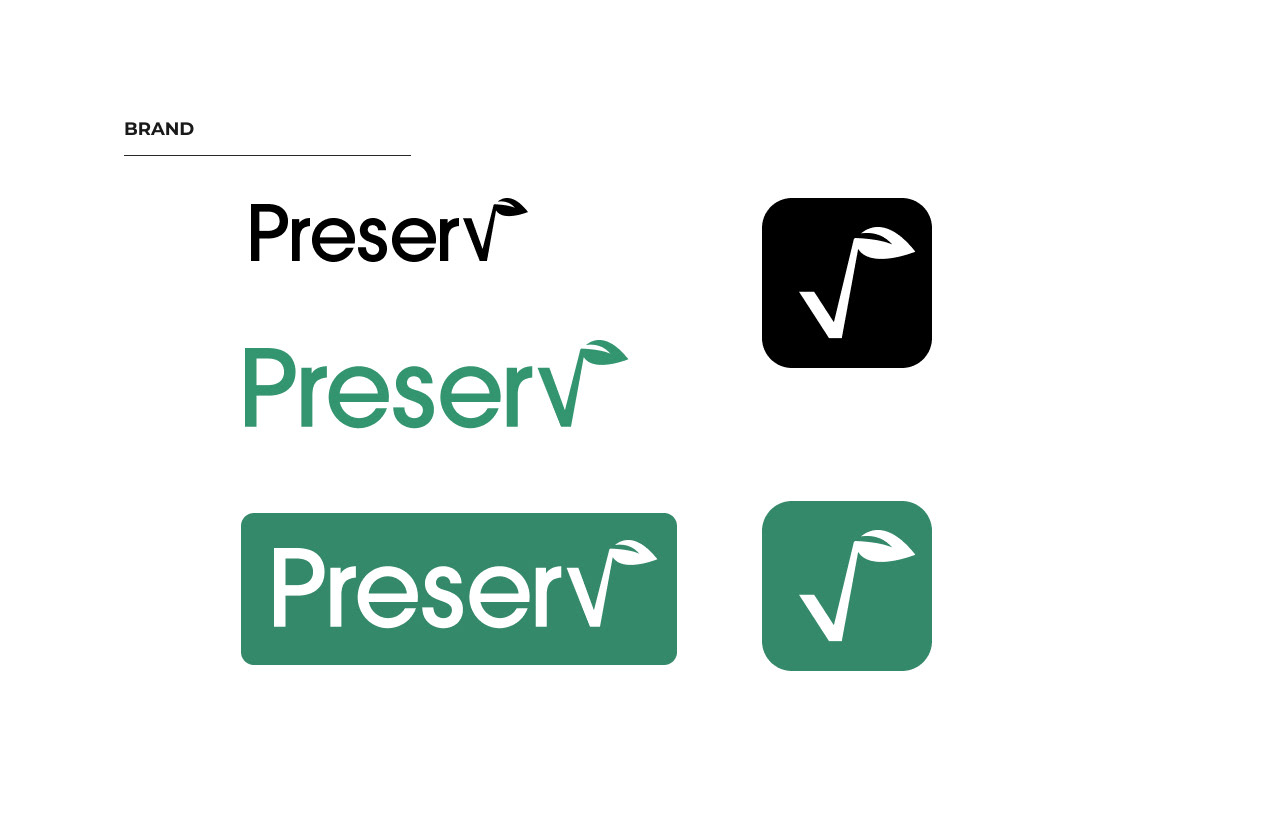
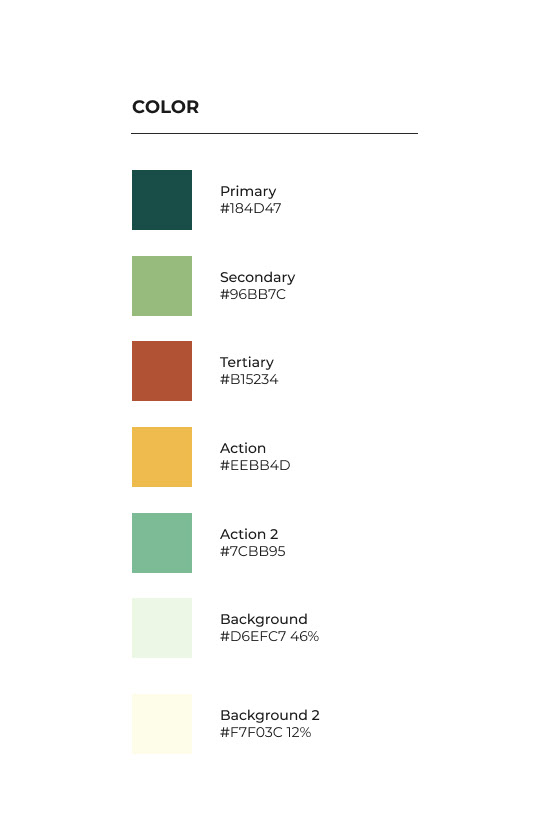
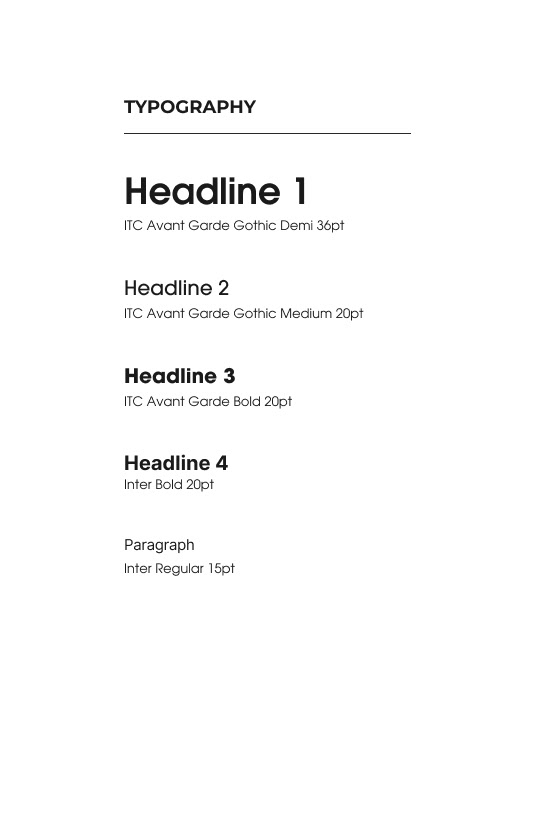
The design system was constantly evolving as the final prototype was developed. Under the time restraints and learning curve the system was limited.
High fidelity prototype tested for additional feedback for round 2.
Feedback Round 2
Users desired a more robust composting section with additional resources for composting
Sequencing needed to be revised for screens
Feedback was positive for features, imagery and information architecture
Upgrade areas prompted curiosity to expand knowledge
Experienced users provided insights to increase new user confidence
Sequencing needed to be revised for screens
Feedback was positive for features, imagery and information architecture
Upgrade areas prompted curiosity to expand knowledge
Experienced users provided insights to increase new user confidence
The final high-fidelity prototype walkthrough that was presented.
Startup Funding Opportunities - Pitching
I had the opportunity to enter a few competitions through Maryland Institute College of Art during the process. The Ratcliffe Center for Creative Entrepreneurship offered an inaugural competition called Jumpstart for currently enrolled students and an annual competition called Up/Start to obtain seed funding for startups.
In my competition journey, I collaborated with several developers and engineers regarding the final development of Preserv. Estimates were acquired and issues were addressed to create a functional application.
I took the leap to pitch Preserv. The product was still in its early research stages, however I was able to learn more about my intentions and work toward a business plan on how Preserv would be a profitable product. The pitch was limited to a 1-minute video.
I was able to make it to the top 15 in the Up/Start venture.
Ultimately, the business plan did not align with the profitability the judges were looking for. Preserv would need investors that were driven toward environmental change over profitability.
In my competition journey, I collaborated with several developers and engineers regarding the final development of Preserv. Estimates were acquired and issues were addressed to create a functional application.
I took the leap to pitch Preserv. The product was still in its early research stages, however I was able to learn more about my intentions and work toward a business plan on how Preserv would be a profitable product. The pitch was limited to a 1-minute video.
I was able to make it to the top 15 in the Up/Start venture.
Ultimately, the business plan did not align with the profitability the judges were looking for. Preserv would need investors that were driven toward environmental change over profitability.
Role and Contribution
• UI/UX Design
• Research/Strategy
• Branding/Design system
• Content
• User Testing
• Presentation
Contribution percentage 100%
• Research/Strategy
• Branding/Design system
• Content
• User Testing
• Presentation
Contribution percentage 100%
Tools
• Figma
• Figjam
• Adobe Photoshop
• Illustrator
• Premiere Pro
• Audition
• Acrobat
• Miro
• Canva
• Vimeo
• Zoom
• Google Suite
• Mindmeister
• Trello
• Figjam
• Adobe Photoshop
• Illustrator
• Premiere Pro
• Audition
• Acrobat
• Miro
• Canva
• Vimeo
• Zoom
• Google Suite
• Mindmeister
• Trello
Challenges
• An accelerated timeline of 16 weeks
• A UX team of ONE
• An outdated personal computer processor
• Business profitability over climate change
• A UX team of ONE
• An outdated personal computer processor
• Business profitability over climate change
Timeline
The project spanned over the course of 16 weeks. Beyond weekly feedback sessions, the process was a solo journey.
Key Learnings and the Future of Preserv
Components/assets should NOT be created on a separate layer in Figma
Investing in an upgrade of Zoom would have been useful, several tests ran beyond the 30 minute mark and needed to be broken into two sessions
It was incredibly important to have usability tests with an older demographic and less experienced users
Additional testing and card sorting would be valuable for sequencing and sorting of sections
Additional educational content would increase engagement of inexperienced users
A more refined design would enhance the satisfaction of the application
Micro-interactions can be more advanced and refined
Business profitability is often a restraint that limits solutions
*A proposed prototype concept following the guidelines for a UX Design graduate course. This study was not for profit. Images were used for education draft purposes only.
Like what you see? Reach out. We have lots to talk about!




